Upgrading from a current Level 1 Credential (CAS or AC) to a Level 2 Credential (ACAS or AAC) is easy. Simply follow the steps outlined below to get started today.
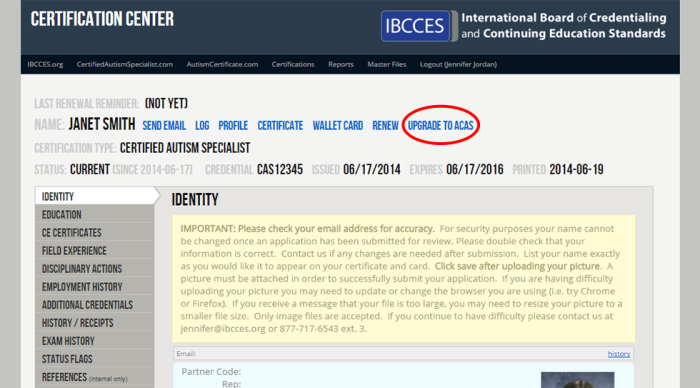
Getting Started
- Login to your IBCCES User Account
- From your Account Dashboard, select Upgrade to ACAS (or AAC) near the top of the page, as shown above.
- Follow the onscreen directions to submit your payment online and begin your Advanced Level 2 Certification.
- Instructions for completing the Level 2 Certification will be sent to you along with access to the Level 2 Online Training.