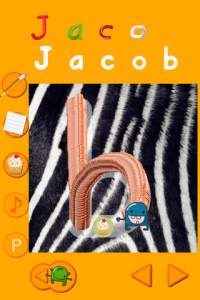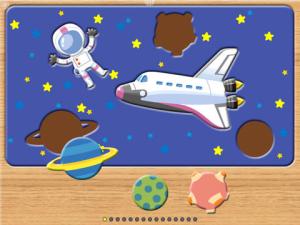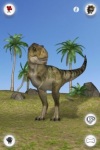By Lois Jean Brady
Apps make great gifts; they can be fun, convenient engaging and unbreakable. Chosen wisely, they can also offer the added benefit of educating in one form or another, such as, building communication, language, fine motor skills, literacy and general life skills, now you have Edutainment.
Edutainment: any entertainment content that is designed to educate as well as to entertain. Educating our kiddos while they play sounds like win, win. It’s a gift that won’t put a hurting on your wallet either. These wonderful stocking stuffers range from free to $29.00. I’ll cover how to gift an app at the end of the article.
So let’s get to it! Following is a list of some of the best, tried-and-true apps. Recommended by speech pathologists, assistive technology specialists, occupational therapists and most importantly the children themselves; Kids love these apps. Remember, the kiddos should be engaging in that activity by choice.
1. InnerVoice AAC App: Making Communication Fun!
InnerVoice will immerse you into a total communication environment — where you not only hear the desired message, but see it being produced. This award winning, patented, and affordable app takes full advantage of all the iPad has to offer. With 3D animated avatars, pre-programmed vocabularies, TTS, remote prompting and much, much more this affordable app is a must for all those who have communication challenges.
InnerVoice incorporates Edutainment — teaching through a medium that both educates & entertains, surprises & amazes. Priced at a fraction of the cost of typical AAC technology, this app is the perfect gift for any occasion. To learn more visit the InnerVoice website, to buy click on the InnerVoice icon above or the Apple icon below.
2. Toca Doctor: Let your Kids Be a Doctor for a Day
Toca Doctor is a fun and puzzling digital toy for kids. Examine the patients and play puzzles and mini-games that take place in the human body. There are no timers or stress elements so that kids can play in their own time. If they can’t finish any certain game it still continues so that they never get stuck. It always works and it’s always fun!
Help your child identify body parts while giving them the language they need to identify and treat different types of “hurt.” Learning what hurt or ouch means and identifying where the discomfort is may be one of the biggest requests I have from parents. Toca Doctor is a stress free way to introduce the concept of pain, body parts and first aid to children.
Any Toca Boca app is a great gift and will bring many hours of fun, real life concepts and language. To learn more visit Toca Boca. To buy click on the Apple icon or the Toca Boca app icon above.
3. This Next One is a Double-Header!
Two great, Kid approved apps that target the same skill. I have had great success with both in my sessions as well as my colleagues. I couldn’t choose between them, and that’s why you have the double header. Your child will never know they are practicing fine motor & literacy skills.
Touch and Write: Kids Love Learning to Write
Created by real teachers using fun classroom techniques. Learning letters by writing with shaving cream, jello, finger paint, and more! Sign me up.
This app has been a great addition to my tool chest.
To Learn more about the app visit the developers website, FizzBrain. To purchase click on the icon above or the Apple logo below.
Letter School: Makes Handwriting Cool!
An amazing, intuitive game to learn all about letters and numbers: writing, counting, phonics and more. LetterSchool, has received many accolades from just about everyone for being a spectacular app.
In this app there is four games that correspond to each letter and number:
INTRO – discover the letter’s shape, name and sound,
TAP– learn where to start, change direction and finish by tapping the dots,
TRACE– learn the letter trajectory by tracing it,
WRITE – test your knowledge by writing from memory
To learn more about LetterSchool visit their website. To Purchase click the icon or follow the App Store link below
Touch and Write & Letter School are sooooo much fun to use that children will use it in their “free” time. Even children who have had challenges with fine motor skills for years are motivated to write with their favorite texture and animations. Each app offers a multitude of choices such as embedded word lists (including sight words), letter styles, custom lists, writing paper and much more parents can direct the play and children never know they are practicing fine motor and literacy skills.
4. My Play Home: A Digital Doll House for the iGeneration
Massively interactive, your kids can explore and use everything in the house. The characters eat, sleep, shower, and brush their teeth and more. Want the room to be darker? Close the drapes! Fancy a change in music? Pop a different CD into the stereo!
Language, concepts, social skills, life skills and much more can be absorbed while your children are amusing themselves with My Play Home. Characters in this app can be changed to fit the imagination of your child.
To find out more about this app visit myplayhomeapp.com To purchase click on the icon or follow the App Store link below
5. The Monster at The End of This Book
The Monster at the End of This Book enhances the classic Sesame Street book with a completely immersive experience that draws children right into the story. Join lovable, furry old Grover as he tries his very hardest to tie down pages and build brick walls— all to keep readers away from the monster at the end of this book. The all-time favorite you loved as a child comes alive for today’s young readers with interactive play, plus touch-point animation.
The Monster at the End of This Book will open-up the world of literacy for your child. Your child will read it again and again. After your child has mastered the iPad app, you can then get the hardcover book. Your child can then transfer their new reading skills to the hardcover and read for themselves. Encouraging a healthy love for books is a priceless gift for any child.
To purchase click on the icon or follow the App Store link below
6. Injini: Child Development Game Suite
Injini’s collection of learning games offers meaningful play to young children, especially toddlers and preschoolers with cognitive, language, and fine motor delays. The games contain an extraordinary wealth of content: 10 feature games with 90 puzzles, over 100 beautiful illustrations, 8 farm-themed mini-games and more. Injini is ideally suited for early intervention – it brings fun to learning and at the same time practices children’s fine motor and language skills, understanding of cause and effect, spatial awareness, memory and visual processing.
giving needs Injini is a superb gift for Christmas, birthday or any occasion. Check out all the apps by Injini for your gift.
7. “The Talkers:” A group of apps that repeat what you say and interact with the user.
This is a group of apps that foster communication by providing a fun motivating environment to practice expressive language skills. Each Character Talker has a unique set of reactions to your gestures and commands. Talking Ginger will help out with those important hygiene routines, Talking Rex and Talking Tom will encourage language concepts such as verbs, cause and effect and comedy.
Let your children express their creativity with Talking Characters. Then make a recording and share with friends, family and social network. These recordings can also serve as messages that allow your child to communicate their thoughts in a fun way.
To learn more about The Talkers visit outfit7.com
To purchase click on the respective icon, from left to right: Talking Ginger, Talking Tom, Talking Tom and Ben- The News and Talking Rex.
8. PlaySquare: WordWorld’s Happy Birthday Dog
Touchable Television is a nutritious, active, engaging new media experience that’s a story and a game all in one. Touchable Television allows you to use your finger to draw on the screen and become part of the action. Kids are engaged from start to finish and when kids are engaged, they are learning!
Fabulous animation and loveable characters will keep your child’s attention through engagement best of all they don’t even realize they are learning to read.
To learn more about PLay Square visit them at PLaySquare.tv. To purchase click on the icon or follow the App link below
9. Cake Doodle
Crack the eggs, shake the salt, pour in the liquids, squeeze the lemon, mash the bananas, sift the flour, and toss in the dry ingredients. Blend the batter and bake your cake in our super-fast oven.
Eat the cake yourself when you’re done or save it to your photo album. Surprise your friends with a customized cake e-mailed to them on their special day.
All the Cooking Doodle apps make a great gift for children and teens as they teach important life skills and language concepts that can then be generalized into your home kitchen.
To learn more about this app visit them at shoethegoose.com
10. First Words Professional
First Words Professional uses the same intuitive interface that is so easy for preschoolers, kindergartners, and kids with special needs to use. They’ll giggle with delight at the beautifully drawn pictures and matching entertaining sounds, all the while learning how letters correspond to sounds and how letters sounds form words.
Believe it or not, kids love this app and adults have the control to adjust levels to match the individual needs of the child. Maybe it’s the clean friendly format or the sound effects and spin-outs that “hook” the children, never-the-less it is an entertaining gift app and great language, literacy booster.
To learn more about this app visit them at learningtouch.com To purchase click on the icon or follow the Apple App link below.
Bonus App First Words has several versions including a Holiday Theme with 40 Christmas words and sounds
These wonderful “Gift” apps were inspired by working and playing with children on the autism spectrum. They have been rigorously tested and used by educators, speech pathologists, assistive technology specialists, occupational therapists and parents. We’ve had significant success helping children meet their developmental milestones and it is our sincerest hope that you will too. Although these great “Gift” apps were compiled while working with children on the spectrum, we have found they work equally well for children with cerebral palsy, Down syndrome and various developmental delays, as well as typically developing preschoolers.
Gifting From an iDevice (iPad, iPhone or iPod touch)
- Find an item in the App store or iTunes store that you wish to gift.
- Tap the Share icon in the upper right.
- Tap the Gift icon from the resulting screen.
- Sign in to the iTunes Store with your Apple ID.
- Type the email address for the person you wish to send the iTunes Gift.
- If you like, add a message.
- Pick the day you want to send the gift.
- Select a theme for your gift.
- Tap Buy, and then tap “Buy to confirm.”
Gifting from a Mac or Pc
- Sign in to the iTunes Store with your Apple ID.
- Find an item in the App Store or iTunes Store that you want to gift.
- Click the arrow to the right of the price and select Gift This.
- Type the email address for the person you want to send the iTunes Gift.
- If you like, add a message.
- Pick the day you want to send the gift and click Next.
- Select a theme for your gift and click Next.
- Confirm your gift purchase and click Buy Gift.
View the Speech Therapy for Autism Blog
DEC